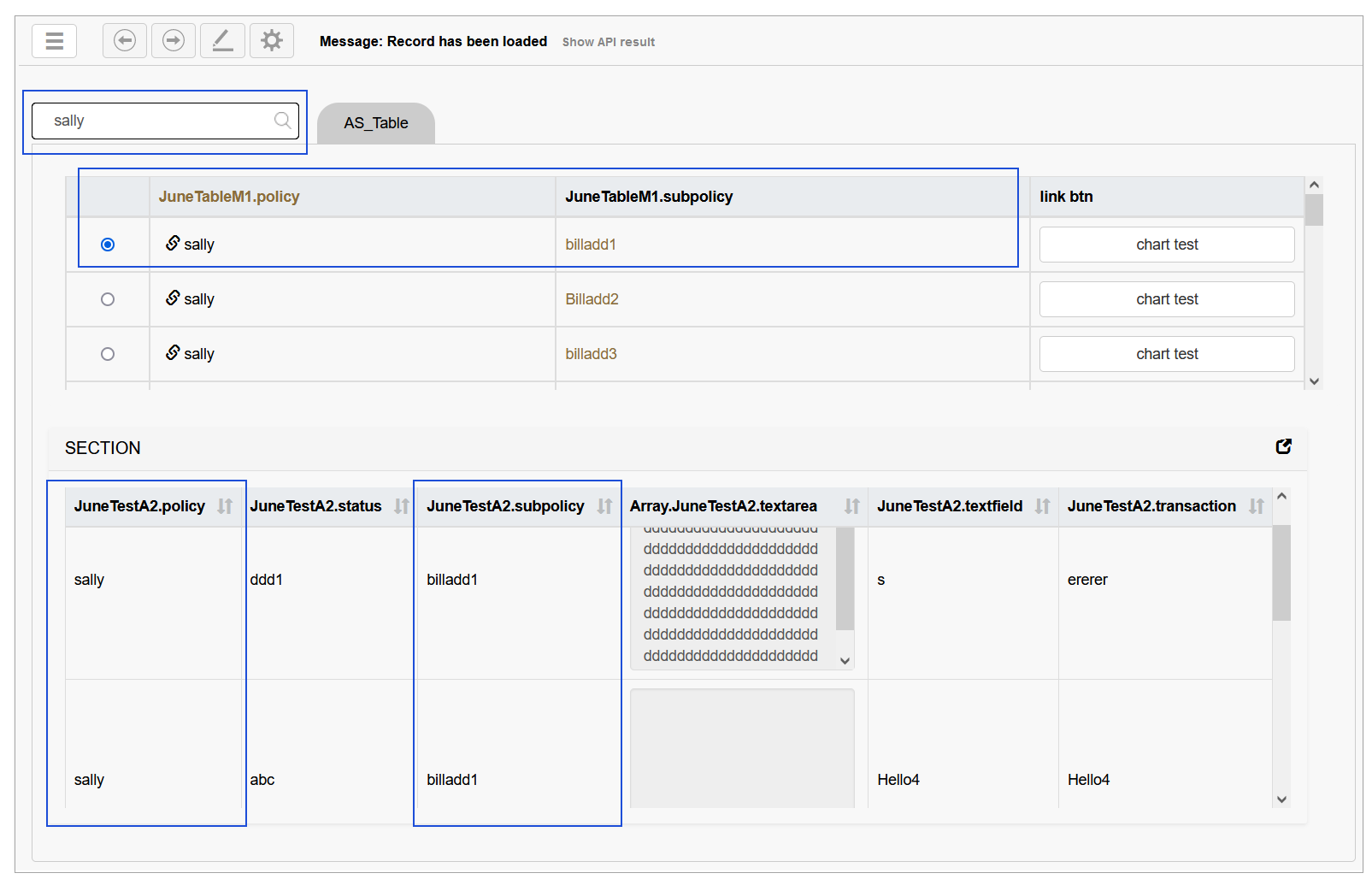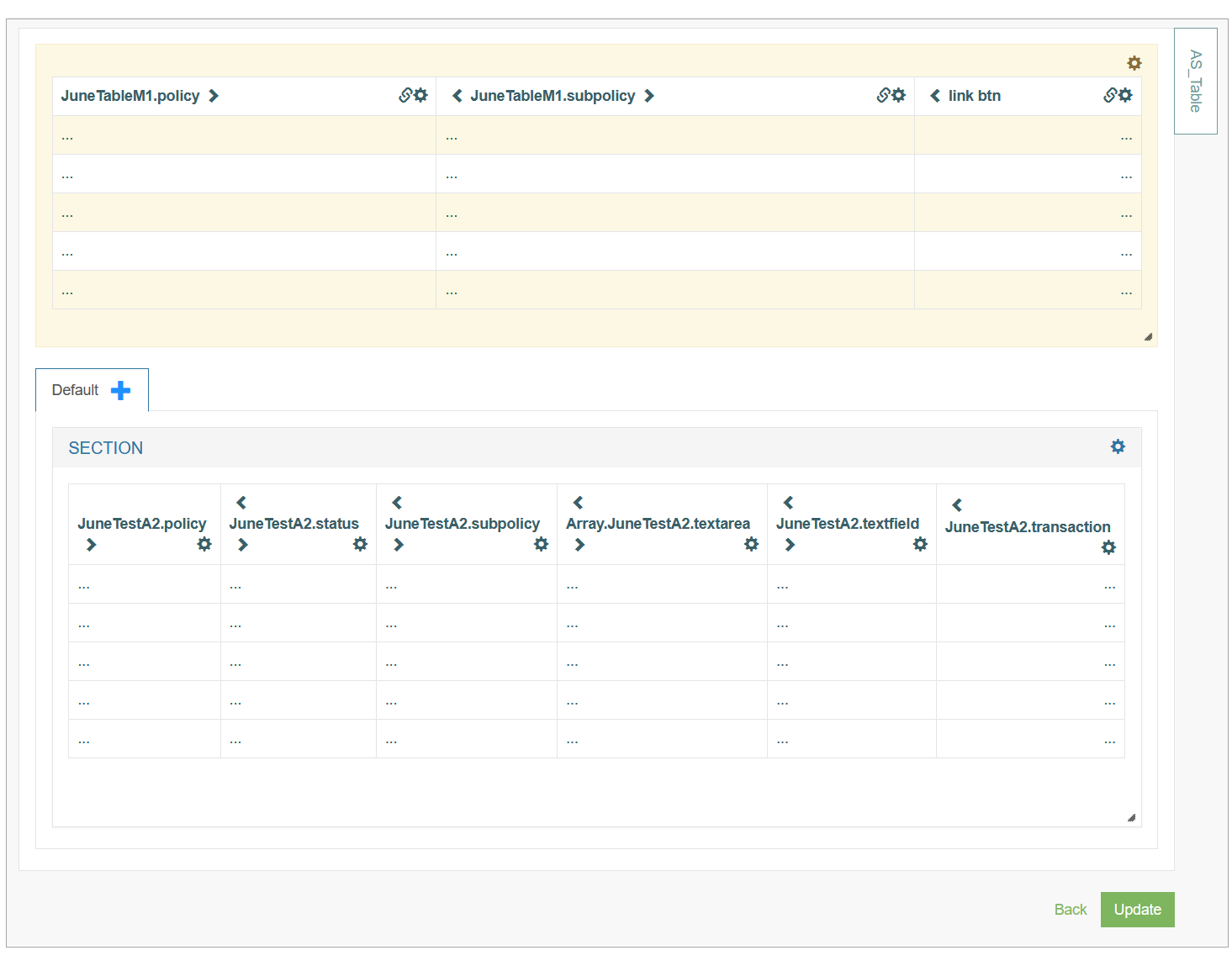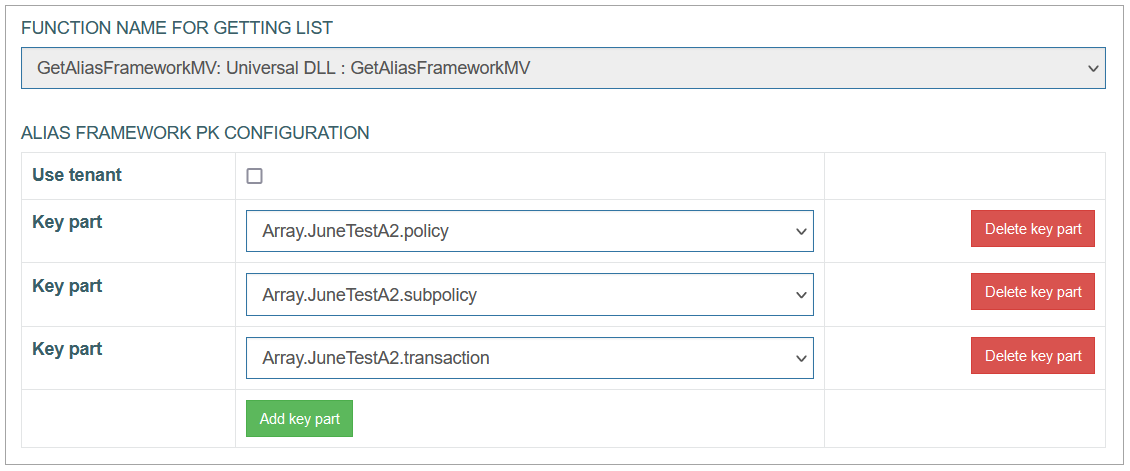Table of Contents
Overview
The Active/Passive screen provides the possibility for users to see the data from 3 hierarchically linked tables.
For instance, there is a hierarchy of three tables:
JuneTest1
JuneTabeM1
JuneTestA2
The JuneTest1 table contains a field (Primary Key) that is linked to the fields (Primary Keys) of the JuneTabeM1 table. The JuneTabeM1 contains the records (Primary Keys) linked to the table JuneTestA2.
The Active/Passive screen configured for this case will look in the Render as follows:
Active/Passive Screen Configuration
The configuration of the Active/Passive screen differs from the configuration of regular screens.
To build a search screen, pay your attention to the settings and the parameters that are specific for the search screen.
On the first page of Screen builder, you can specify the specific parameters:
Tab Weight - set the value to “0“.
Screen State - for the correct work of the Active/Passive screen, the View option should be selected.
Screen Layout - the only one screen layout option is allowed and automatically predefined.
Active/Passive - select the check box.
Other parameters o the first page can be configured as usual.
Pay attention that you can display the hierarchy of 3 tables only. And only the values in the third table can be editable. The field values of the first and the second tables are not editable.
On the second page of Screen builder, you can set up the tables displayed in the Header and Section of the Active/Passive screen.
Header Level
The table is configured as a usual table. But there are some points that are special for the header section of the table. In the Section Settings, the Read-only checkbox must be selected. The columns should be configured for retrieving the data of the table linked on the second level of hierarchy.
It is possible to add a link to the column name. Click the link icon to open the Config Link pop-up window where you can set up the linked page and the link behavior.
Section Level
In the section, the table of third level should be configured.
The Table section is configured as a usual section of Table type. More information about the Table Configuration find in the Table Configuration section on the Section Type: Table Type page of the User Manual.
The most important part of Section Settings is the Alias Framework PK Configuration:
Here you can specify the key parts that will be excluded from editing. That means that the values of key parts defined here will not be allowed to edit in the Render. Other fields can be edited.