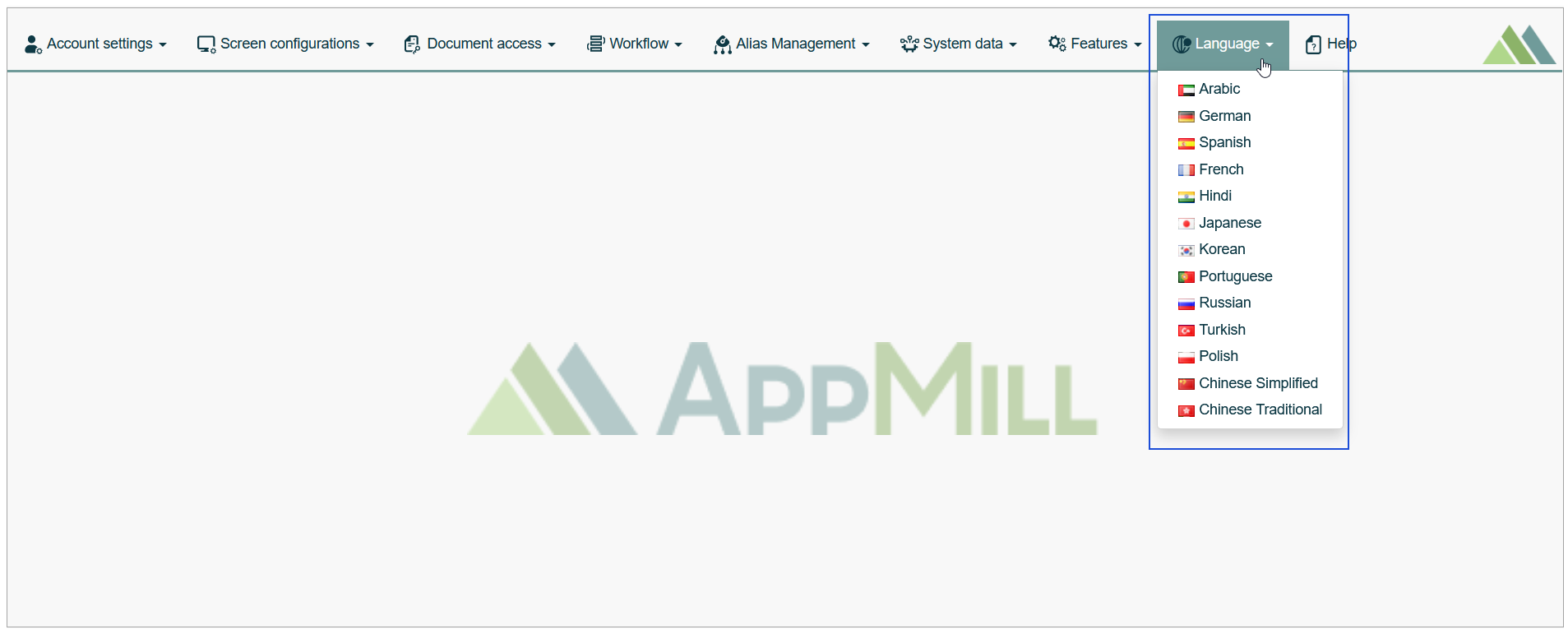Overview
Architect application is available in different languages. You can change the language used in the application to your preferred language at any time.
To change the display language, click the Language menu item in the main menu.
Select the preferred language in the list of available languages. The Architect User Interface and will be translated according to the selected locale.