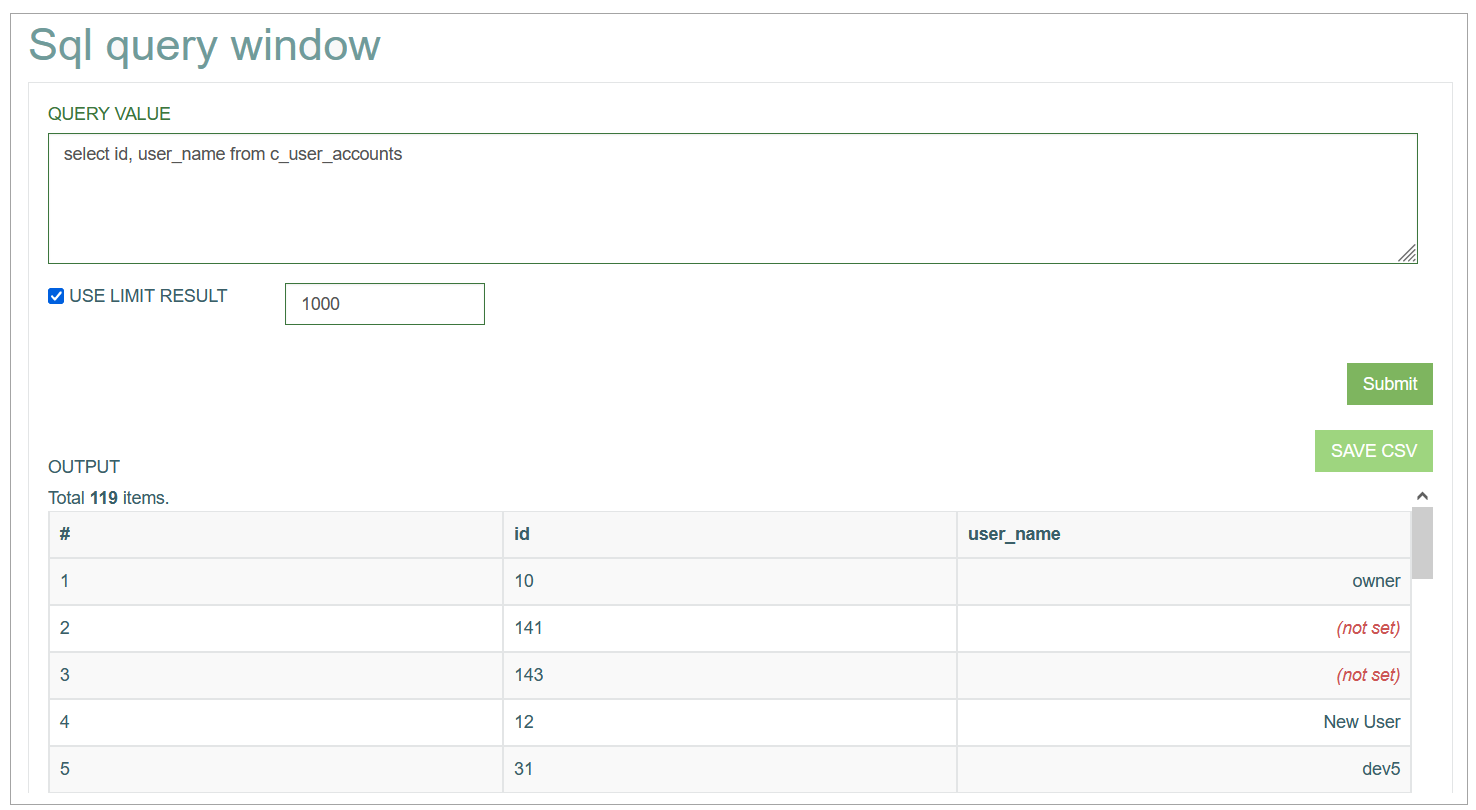Access
Click Features > SQL Query Window to access the Query Tool functionality.
Overview
SQL statements can be executed within the relevant database, without having to revert to other external database query systems. The SQL Query Window executes a set of arbitrary SQL statements.
Specify the following parameters:
Query Value - type the SQL query into the Query Value text area.
Use limit result - the check box and the input value specify the limitation for the returned data.
The check box is selected by default. The value of result is set to 1000.
Be very careful when deactivating the Limit Result option. Unlimited queries could return large data sets. This could adversely impact service performance.
Click the Submit button to execute the SQL query.
The execution results will be displayed in the Output section.
If users do not have access to the data requested or used in the query, then the query will not be executed as some security filters are set to restrict the data display. In this case, the notification appears in the pop-up window. For more details about security filters, refer to the Security Filters page of the User Manual.
If the SQL query is executed with some errors, a message with an error explanation appears in a pop-up window.
If needed, you can save the result table as CSV file. For this, click the Save CSV button above the result table.