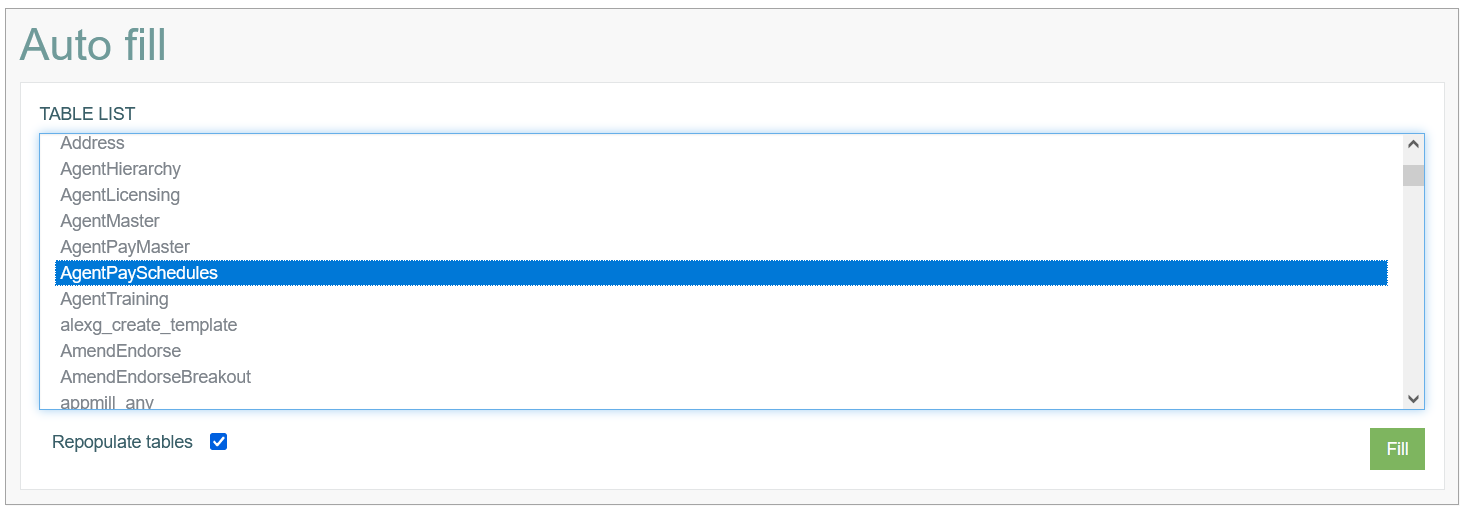Access
Click System Data > Auto Fill to manage search functions of the database tables.
Table of Contents
Overview
The Auto Fill functionality provides the possibility to create search functions that will be available and used by users in the screen builder.
Fill
When a new table is created, an admin user will need to create the search functions for this table so that users can see and select these functions from the list in the screen builder.
To do this, select the needed table(s) in the table list and click the Fill button.
Repopulate Tables
In case you need to delete all the functions connected to the selected tables and to create new functions from scratch, activate the Repopulate tables check box after selecting the table(s) and click the Fill button. This can be useful when new fields have been added to the table and you need to consider them in search functions as well.