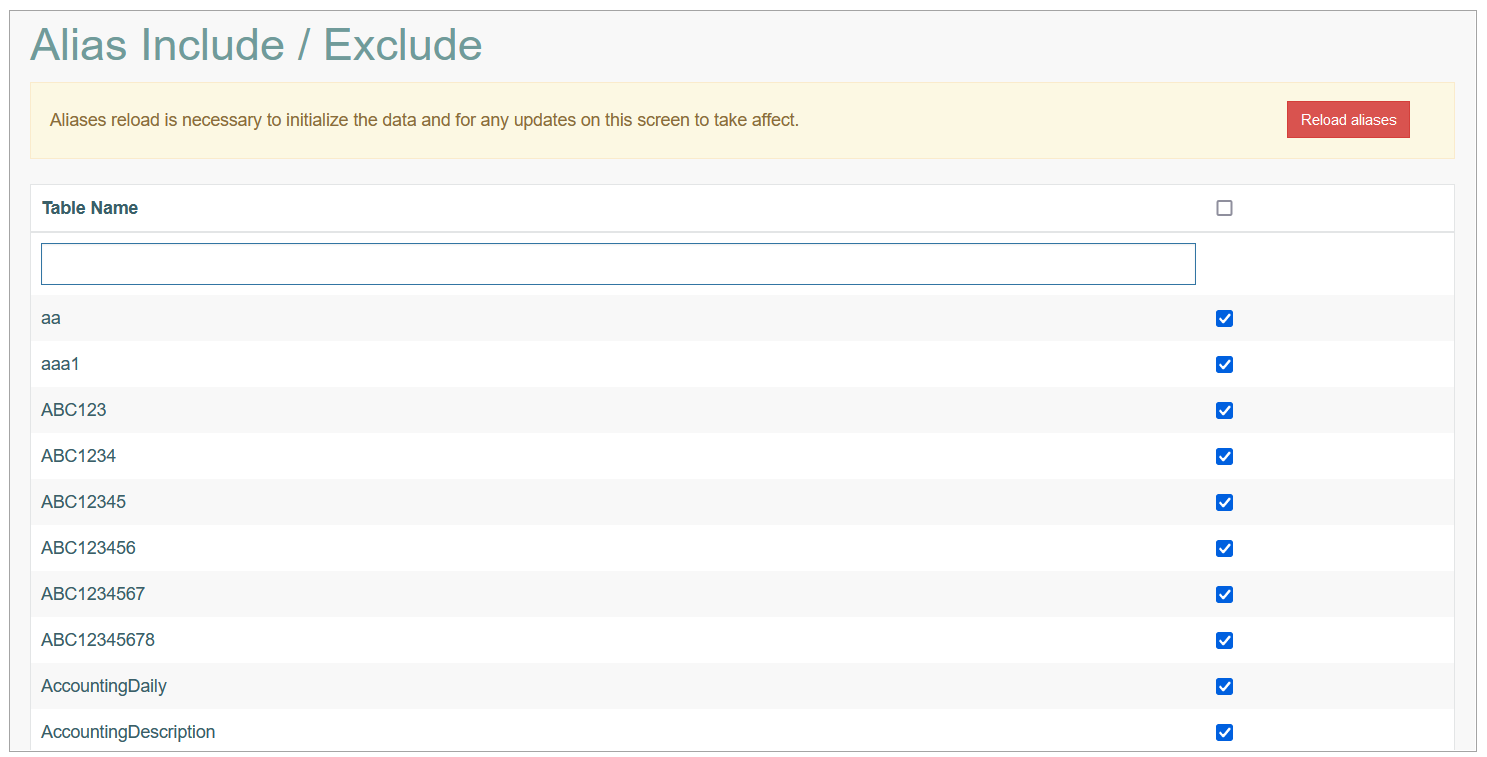Access
Click Alias Management > Alias Include/Exclude to include/exclude the data in the database.
Overview
The Alias Include/Exclude functionality provides the possibility to have an overview of tables that are included or excluded from the aliases (fields and arrays) usage. The aliases of the excluded tables are not available for usage on the Render screens. The list of excluded tables are stored in the c_AliasIncludeExclude database table.
To include/exclude the database table, enable or disable the check box for the selected database table respectively and click the Update button at the bottom of the page to save the selection.
After that, click the Reload Aliases to initialize the data reload and to apply any updates on this screen.
For more information about the Alias Management, open the Alias Management Overview page of the User Manual.