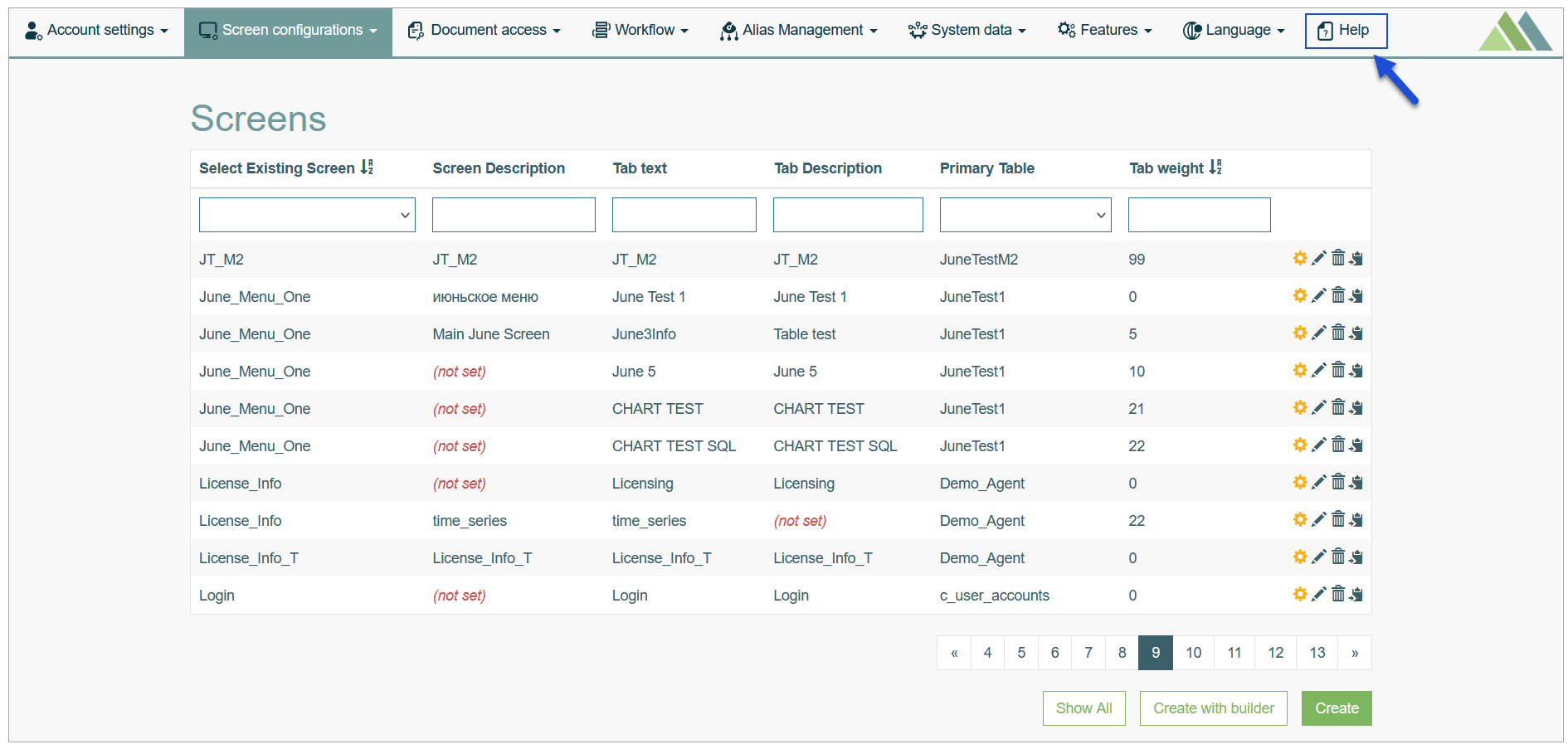At any time while you are using the Architect application, you can access and display context-sensitive help that relates to the screen content and functionality currently displayed and used.
To access the context-sensitive Help, clicks the Help menu item in the main menu.
The User Manual help page with detailed information related to the feature you are currently using within the Architect application. The User Manual pages tree on the left side of the screen provides the additional possibility to browse and search for helpful information.